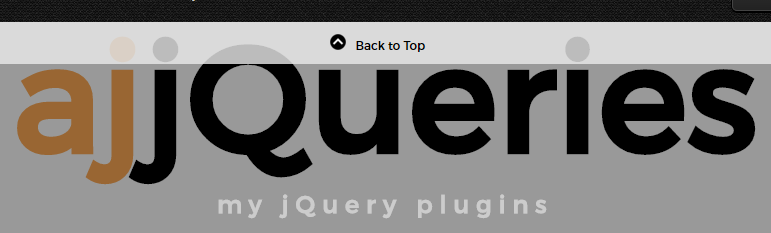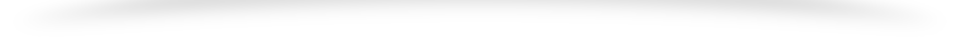This tutorial shows you how to show an element once you have scrolled the page till a point and then hide it when scrolled back.
Lets consider we need to show a footer div once you have scrolled till 1000px.
First we will create the div which is to be shown as a footer.
<div id="footer">
Footer Text
</div>
And then the CSS with the display property set to ‘none’.
#footer {
position: fixed;
bottom: 0;
width:100%;
color: #FFF;
background-color: rgba(0, 0, 0);
font-size: 12px;
padding: 1em;
display: none;
}
Now include the jQuery file in the head section
<script type="text/javascript" src="http://code.jquery.com/jquery-1.10.2.js"></script>
and then the code that does the trick.
jQuery(document).ready(function() {
jQuery(window).scroll(function() {
if (jQuery(this).scrollTop() > 1000) {
jQuery('#footer').fadeIn(500);
} else {
jQuery('#footer').fadeOut(500);
}
});
});