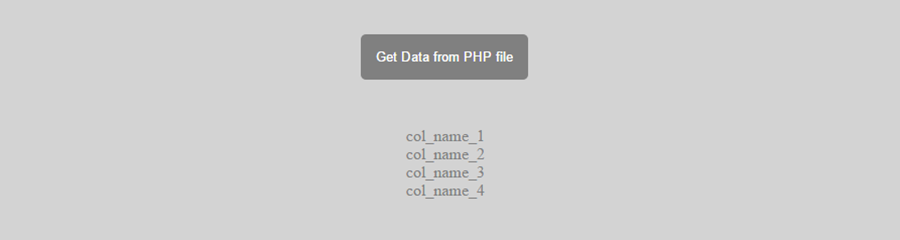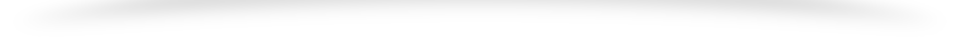AJAX allows to retrieve data from the SQL databases without being redirected to the php file which gets the data from SQL
First let us insert a button to invoke the action and a div element to where we will insert the data
<button id="btn">
Get Data from PHP file
</button>
<div id="data">
</div>
Now we will write a simple php code that will select some data from SQL
$conn = new mysqli($servername, $username, $password, $dbname);
if ($conn->connect_error) {
die("Connection failed: " . $conn->connect_error);
}
$sql = "SELECT * FROM table";
$result = $conn->query($sql);
if ($result->num_rows > 0) {
while($row = $result->fetch_assoc()) {
echo $row["col_name"] . “<br>”;
}
}
Now we will get this data and display in the webpage using AJAX
First include the AJAX library
<script src="https://ajax.googleapis.com/ajax/libs/jquery/2.0.1/jquery.min.js"></script>
And then the AJAX code
$.ajax({
url:'test.php',
type:'GET',
success:function(data){
$("#data").html(data);
}
});
The test.php is the file where we wrote the php code to retrieve the SQL data
Inorder to invoke the ajax call on button click,
$(document).ready(function(){
$('#btn').click(function(){
$("#data").html('Loading...');
$.ajax({
url:'test.php',
type:'GET',
success:function(data){
$("#data").html(data);
}
});
});
});
What the above code does is, when the button is clicked, the php file is called and output data from php file is inserted to the #data div.
Till the response is received a ‘loading’ message is displayed.